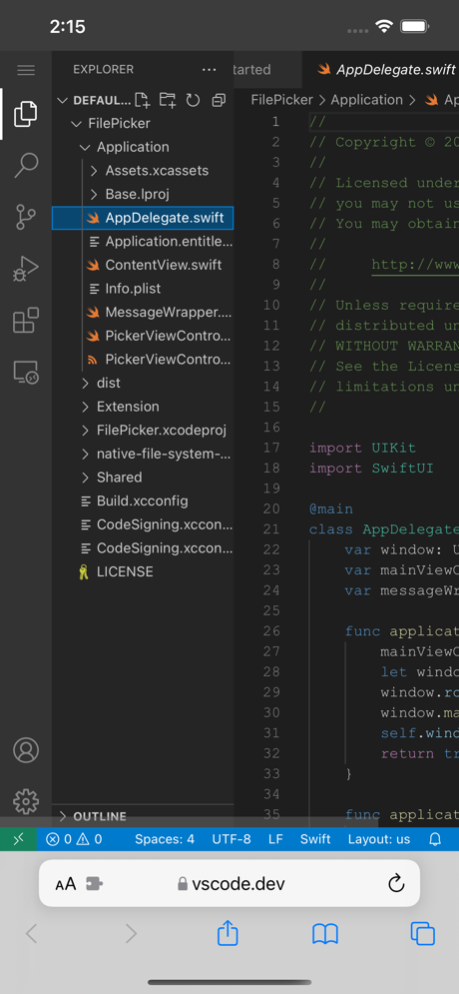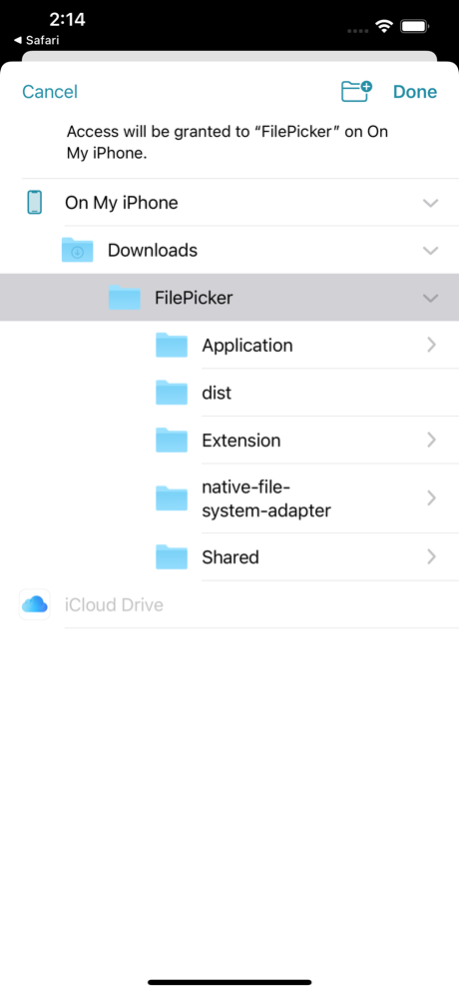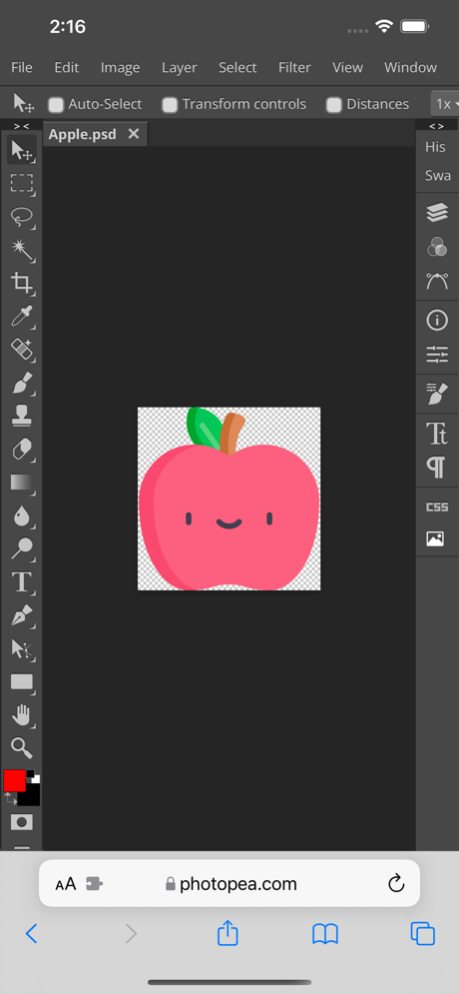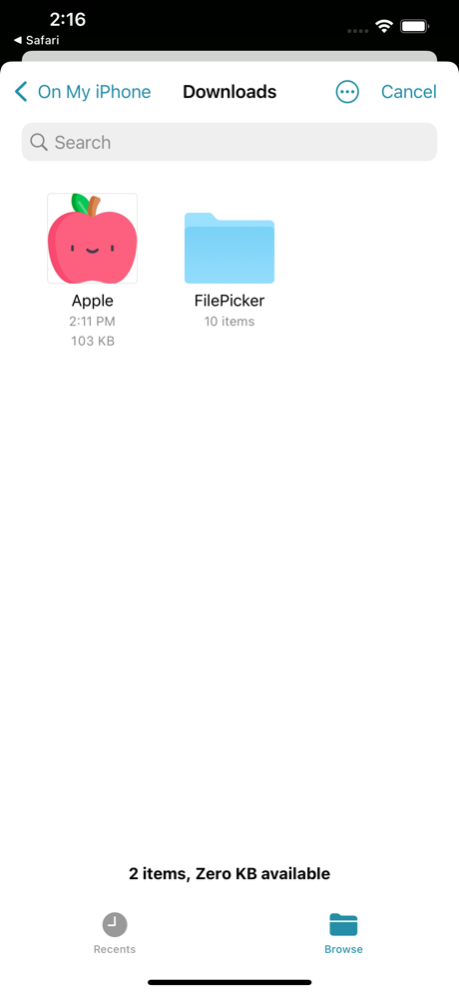File Picker
Continue to app
Free Version
Publisher Description
Access your local files and folders on supported web sites including: vscode.dev, photopea.com, and more!
File Picker is a Safari App Extension that implements the File System Access API web standard. This allows any website or web app that uses the standard to access any local files and folders stored on your iOS device. Stay secure with iOS's built in permission system which ensures that only files that you explicitly grant access to can be read or written to by the website.
Example Uses:
* Write code on the go with Microsoft's Visual Studio Code: Just enable the extension for vscode.dev and you can open files and folders directly from the web app.
* Edit PSDs with photopea.com: With the extension enabled, you no longer have to download a new PSD when you save your work, you can save to the opened file directly from the web app.
Features:
* File picker and folder picker on any website that uses the File System Access APIs
* Support for limiting MIME types and multiple files
* Opening existing files, creating new files, and writing to opened files
* Stream APIs (on supported websites): large files can be read in small chunks and at different positions which saves memory and increases performance
* Legacy FileReader interface is also supported
Attribution:
Icons made by Freepik (freepik.com) from flaticon.com
About File Picker
File Picker is a free app for iOS published in the Office Suites & Tools list of apps, part of Business.
The company that develops File Picker is Turing Software, LLC. The latest version released by its developer is 1.0.
To install File Picker on your iOS device, just click the green Continue To App button above to start the installation process. The app is listed on our website since 2024-04-20 and was downloaded 1 times. We have already checked if the download link is safe, however for your own protection we recommend that you scan the downloaded app with your antivirus. Your antivirus may detect the File Picker as malware if the download link is broken.
How to install File Picker on your iOS device:
- Click on the Continue To App button on our website. This will redirect you to the App Store.
- Once the File Picker is shown in the iTunes listing of your iOS device, you can start its download and installation. Tap on the GET button to the right of the app to start downloading it.
- If you are not logged-in the iOS appstore app, you'll be prompted for your your Apple ID and/or password.
- After File Picker is downloaded, you'll see an INSTALL button to the right. Tap on it to start the actual installation of the iOS app.
- Once installation is finished you can tap on the OPEN button to start it. Its icon will also be added to your device home screen.